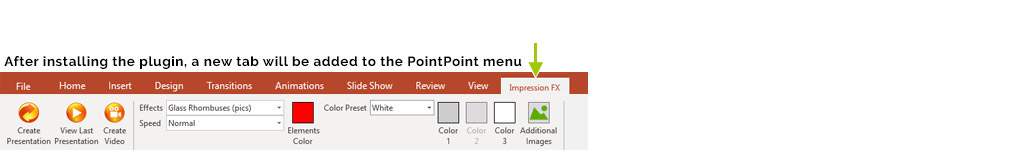 NOTICE
NOTICE
Each presentation created using Impression FX is a stand-alone application, which can be displayed on any computer with a Windows operating system
WITHOUT installing Impression FX or any other additional programs. When Impression FX generates a presentation it creates a separate folder with the same name as the original presentation on your Desktop. To view a presentation on any Windows OS computer or device, all you need to do is copy the folder and start the player.
Presentations created using a free trial version bear a small watermark and can be used for non-commercial purposes only. For commercial purposes please
purchase the license and enter your licence key to remove the watermark.
Brief installation instructions:
1. Download the installer for the version of Impression FX you need by clicking on the Free Download button. The download should take just a few minutes.
2. Launch the downloaded file and follow the on-screen instructions. During installation, your antivirus protection or Windows Security settings may display a warning about running an unrecognized program. Click to confirm your consent to the installation. If your antivirus software does not allow the install to continue, please temporarily disable it.
3. When installing Impression FX PRO or Lite for PDF, once installation is complete the list of programs installed on your computer (click Start/All Programs) will include the Impression FX catalog with the program shortcut. When installing Impression FX Lite or PRO for PowerPoint, once installation is complete the upper ribbon in PowerPoint will show the Impression FX insert, and clicking on this will open the program menu.
If you have any questions please email them to
support@impression-fx.com or ask them in our
Facebook and
VKontakte groups.


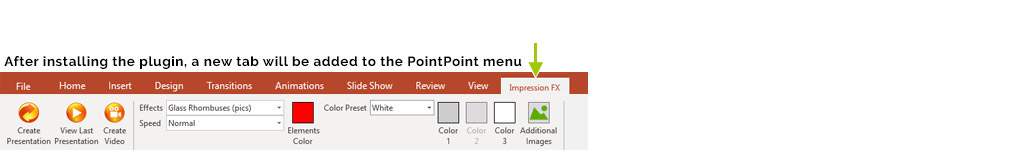 NOTICE
NOTICE